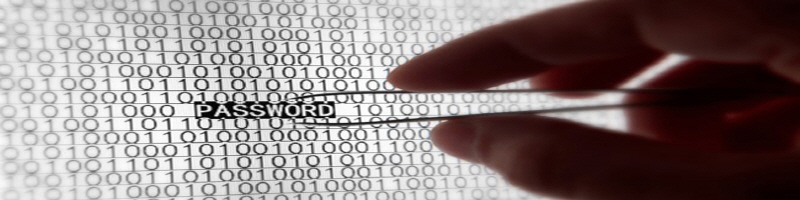BT5R3에서 tftpd 설치하기
apt-get를 이용하여 설치시 오류가 발생하며
apt-get의 sources.list를 아래 내용으로 덮어쓴다.
1. 먼저 /etc/apt/sources.list 수정
#vi /etc/apt/sources.list
deb-src http://archive.ubuntu.com/ubuntu lucid main restricted
deb http://id.archive.ubuntu.com/ubuntu/ lucid main restricted
deb-src http://id.archive.ubuntu.com/ubuntu/ lucid restricted main multiverse universe
deb http://id.archive.ubuntu.com/ubuntu/ lucid-updates main restricted
deb-src http://id.archive.ubuntu.com/ubuntu/ lucid-updates restricted main multiverse universe
deb http://id.archive.ubuntu.com/ubuntu/ lucid universe
deb http://id.archive.ubuntu.com/ubuntu/ lucid-updates universe
deb http://id.archive.ubuntu.com/ubuntu/ lucid multiverse
deb http://id.archive.ubuntu.com/ubuntu/ lucid-updates multiverse
deb http://id.archive.ubuntu.com/ubuntu/ lucid-backports main restricted universe multiverse
deb-src http://id.archive.ubuntu.com/ubuntu/ lucid-backports main restricted universe multiverse
deb http://archive.canonical.com/ubuntu lucid partner
deb-src http://archive.canonical.com/ubuntu lucid partner
deb http://security.ubuntu.com/ubuntu lucid-security main restricted
deb-src http://security.ubuntu.com/ubuntu lucid-security restricted main multiverse universe
deb http://security.ubuntu.com/ubuntu lucid-security universe
deb http://security.ubuntu.com/ubuntu lucid-security multiverse
deb http://id.archive.ubuntu.com/ubuntu/ lucid-proposed restricted main multiverse universe
2. 새로운 apt-get update
#apt-get update
3. tftpd-hpa와 tftpd 설치
#apt-get install tftpd-hpa
#apt-get install tftp
4. tftpd-hpa config 수정
#vi /etc/default/tftpd-hpa
#tftp Root 디렉토리 위치 확인
TFTP_DIRECTORY="/var/lib/tftpboot"
5. tftpd-hpa 서비스 제시작
service tftpd-hpa status
service tftpd-hpa stop
service tftpd-hpa start
service tftpd-hpa restart
service tftpd-hpa force-reload
'Server' 카테고리의 다른 글
| 서버 부하분산 이해 (0) | 2015.08.26 |
|---|---|
| 서버 부하분산(2) (0) | 2015.08.26 |